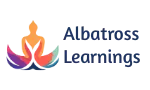Discover the top 10 Excel functions that finance students must know to excel in their studies and future careers. From basic calculations to advanced financial modelling, learn how to leverage these essential tools for efficient data analysis and decision-making.
Top 10 Excel Functions for Finance Students
As a finance student, mastering Microsoft Excel is essential for success in both academic studies and future career endeavours. Excel serves as a powerful tool for financial analysis, modelling, and decision-making. Whether you’re analyzing financial data, constructing models, or preparing reports, proficiency in Excel can significantly enhance your productivity and efficiency. In this blog, we’ll explore the top 10 Excel functions that every finance student should master.
1. SUM:
The SUM function is a fundamental tool for performing basic arithmetic operations in Excel. Use it to quickly calculate the sum of a range of values, such as revenues, expenses, or investment returns.

2. AVERAGE:
The AVERAGE function calculates the average value of a set of numbers. It’s invaluable for analyzing financial performance over time, such as average monthly sales or annual returns on investment.

3. NPV (Net Present Value):
NPV is a key financial metric used to evaluate the profitability of an investment by discounting future cash flows to their present value. Mastering the NPV function is essential for making informed investment decisions and assessing project viability

Enroll on the Advanced Excel Mastery Course Today!!
4. IRR (Internal Rate of Return):
IRR calculates the discount rate at which the net present value of cash flows equals zero. It’s widely used in capital budgeting to determine the profitability of potential investments and compare alternative projects.

5. PMT (Payment):
PMT calculates the periodic payment for a loan or investment based on constant payments and a constant interest rate. It’s useful for determining loan repayment schedules, mortgage payments, and annuities

6. VLOOKUP:
VLOOKUP is a powerful tool for searching and retrieving data from a table based on specified criteria. Finance students can use VLOOKUP to analyze financial statements, match data between different sources, and perform comparative analysis.

7. INDEX/MATCH:
INDEX/MATCH is an alternative to VLOOKUP that offers more flexibility and robustness. It allows users to perform vertical or horizontal lookups based on multiple criteria, making it ideal for complex data analysis and modelling tasks.

8. IF Function:
The IF function allows users to perform logical tests and return different results based on specified conditions. Finance students can use IF statements to build decision-making models, assess risk scenarios, and automate reporting tasks.

9. RATE:
RATE calculates the interest rate per period for an annuity investment or loan. It’s essential for analyzing the cost of borrowing, determining bond yields, and evaluating investment returns.

Enroll on the Advanced Excel Mastery Course Today!!
10. Excel Tables:
Excel Tables are dynamic ranges of data that offer powerful features for organizing, analyzing, and visualizing financial information. Finance students can leverage Excel Tables to create interactive dashboards, conduct sensitivity analysis, and streamline data manipulation tasks.

Enroll on the Advanced Excel Mastery Course Today!!
By mastering these top 10 Excel functions, finance students can enhance their analytical skills, improve decision-making capabilities, and gain a competitive edge in the job market. Whether you’re analyzing financial statements, valuing securities, or building financial models, Excel remains an indispensable tool for finance professionals. Start honing your Excel skills today and unlock new opportunities for success in the dynamic world of finance