Excel, the spreadsheet giant, might seem daunting at first glance. But fear not, data warriors! You can tame even the most unruly of datasets with a few key formulas. In 2024, the game continues to evolve, with new and improved ways to crunch numbers, manipulate text, and unlock hidden insights. So, let’s dive into the top 10 Excel formulas you need to master this year:
- Top 10 Excel Formulas
- 1. XLOOKUP: The Lookup King (New and Improved!)
- 2. FILTER & SORT: Dynamic Data Dreams
- 3. UNIQUE: Say Goodbye to Duplicates
- 4. TEXTSPLIT: Master of Text Manipulation
- 5. LET: Simplify Complex Calculations
- 6. SUMIFS & COUNTIFS: Conditional Counting Champions
- 7. SEQUENCE: Generate Number Lists in a Snap
- 8. INDEX & MATCH: The Classic Combo
- 9. IFS: The Multi-Condition Mastermind
- 10. CONCATENATE & CONCAT: Merging Text Made Easy
- Bonus Tip: Explore Dynamic Arrays!
Top 10 Excel Formulas
1. XLOOKUP: The Lookup King (New and Improved!)
Remember the beloved VLOOKUP? XLOOKUP dethrones its predecessor with added flexibility and power. Find values across entire rows or columns, handle wildcards, and even return multiple matches – all in one formula.

2. FILTER & SORT: Dynamic Data Dreams
Gone are the days of static tables. Use FILTER to dynamically display specific data based on criteria, making your spreadsheets interactive and insightful. Pair it with SORT for good measure, arranging your data in any order imaginable.

Enroll on the Advanced Excel Mastery Course Today!!
3. UNIQUE: Say Goodbye to Duplicates
Tired of repetitive data? UNIQUE eliminates duplicates in a flash, keeping your lists clean and streamlined. Plus, combine it with FILTER for even more granular control over unique values.

4. TEXTSPLIT: Master of Text Manipulation
Break down text into separate columns based on delimiters like commas, spaces, or even custom characters. This formula unlocks a world of text analysis possibilities, from separating names to extracting data from complex strings.

5. LET: Simplify Complex Calculations
Say goodbye to nested IF statements and hello to LET, your new best friend for readability. Assign intermediate values to variables within a formula, making it easier to understand and maintain complex calculations.

6. SUMIFS & COUNTIFS: Conditional Counting Champions
These dynamic duos excel at counting or summing values based on multiple criteria. Need to know the total sales for a specific product in a particular region? SUMIFS and COUNTIFS have you covered.

Enroll on the Advanced Excel Mastery Course Today!!
7. SEQUENCE: Generate Number Lists in a Snap
No more manually typing long lists of numbers! SEQUENCE generates evenly spaced sequences, saving you time and reducing errors. Perfect for creating custom number patterns or filling charts with ease.

8. INDEX & MATCH: The Classic Combo
This dynamic duo remains a powerful tool for retrieving specific values from different locations in your worksheet. Master these functions, and you’ll be a lookup pro in no time.

9. IFS: The Multi-Condition Mastermind
Need to apply different rules based on various conditions? IFS offers a cleaner and more readable alternative to nested IF statements, making your formulas more efficient and understandable.

10. CONCATENATE & CONCAT: Merging Text Made Easy
Combine text from different cells into a single string with these handy functions. CONCATENATE is the classic choice, while CONCAT offers a more concise option for modern Excel versions.

Bonus Tip: Explore Dynamic Arrays!
Excel 365 users can leverage dynamic arrays, a game-changer for formulas. Spill formulas automatically populate across multiple cells, eliminating the need for tedious array formulas.
Remember, practice makes perfect! Start with these top 10 formulas, experiment, and explore the vast potential of Excel. With a bit of practice, you’ll be wielding spreadsheets like a pro in no time!
Do you have a favourite Excel formula? Share your tips and tricks in the comments below!
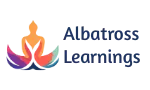

It’s a nice and easy idea for spreading awareness and providing the knowledge of Excel ,,to beginner .
This is my first tym scrolling through this website but ,I must say it’s a good experience .
I would love to learn on daily basis and elaborate my knowledge .